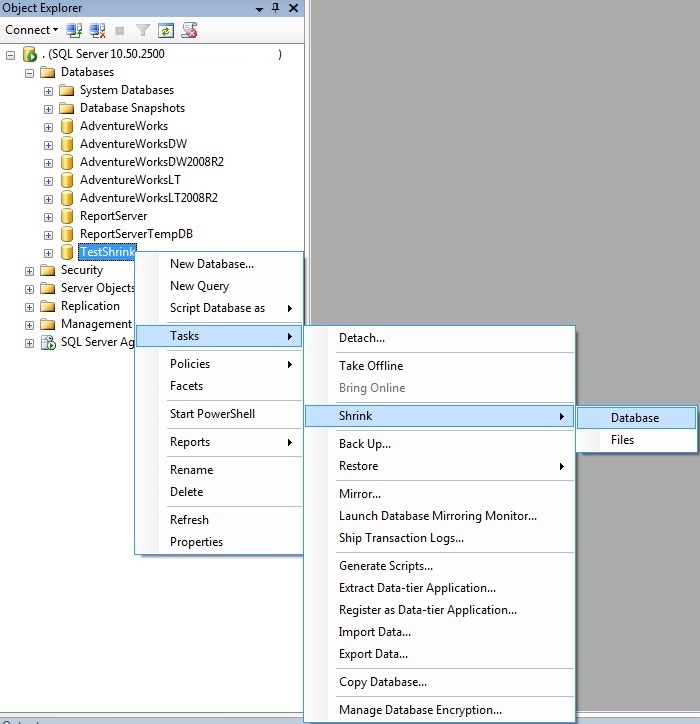Following are the Steps to SHRINK Database in SQL Server.
1) Connect to the SQL Server in SSMS
2) Expand Databases
3) RightClick on the Database to be shrinked, Click on Tasks then on Shrink.
4) Here you will have two options:
Shrink Files
Using Database option you can shrink the database as a whole
Files option lets you shrink each file associated with the database seperately.
5) Select Database
6) Now in the Shrink Database Popup Click OK