Steps to connect to a database in SQL Server Management Studio (ssms)
In SSMS click on file – Connect to object explorer.
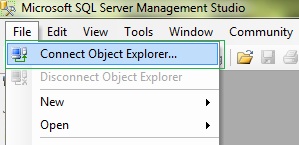
In the connect to server give the details of server name , login ID and password.
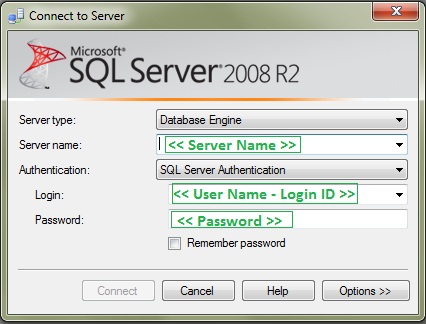
Click on connect.
Note: Select the correct Authentication while connecting to the server. Contact your database administrator for details of the authentication that you have to use while connecting.